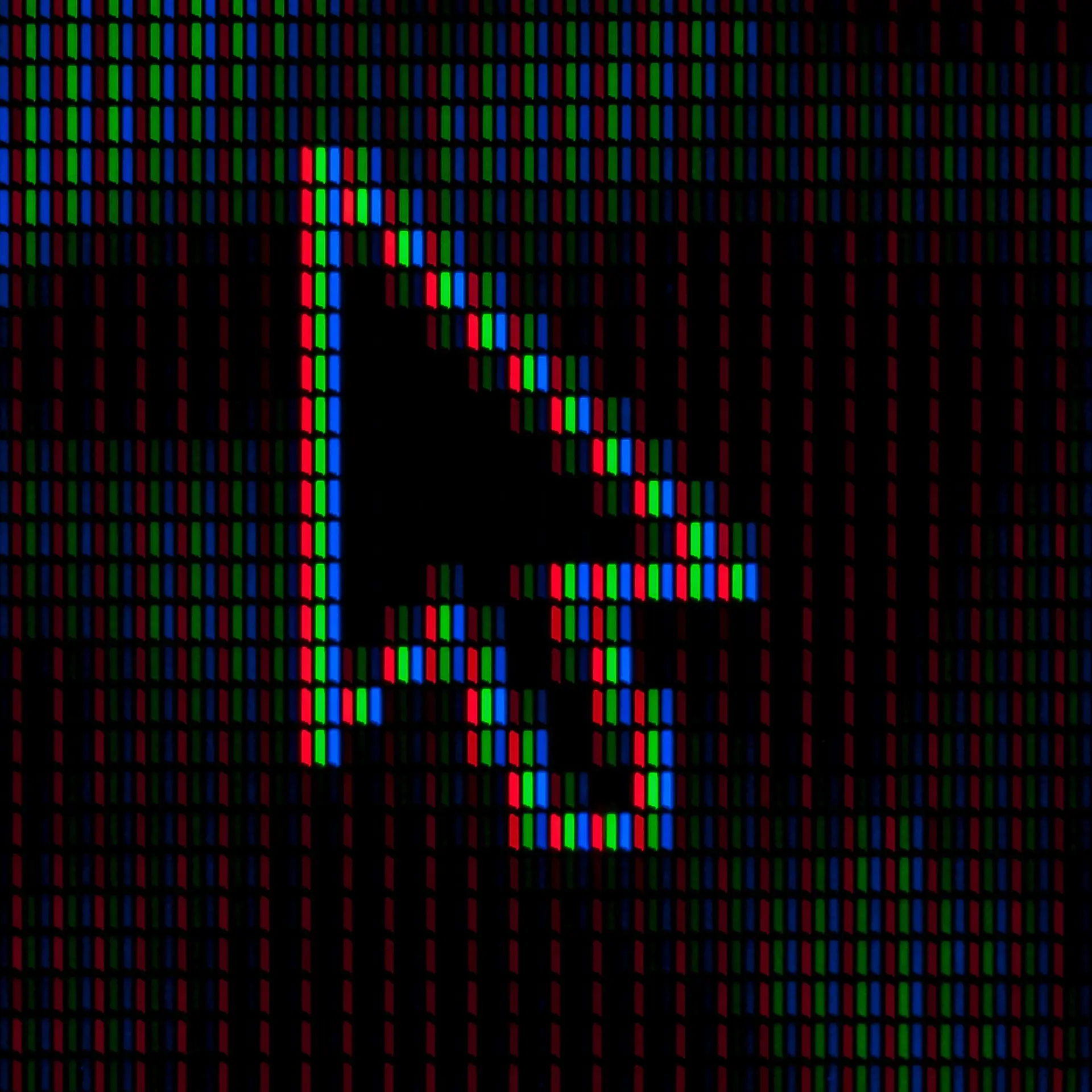
Introduction to Linux and Its Popularity
Linux is an open-source operating system that has gained significant traction among tech enthusiasts, developers, and enterprise users alike. Originally created by Linus Torvalds in 1991, Linux was designed to be a free alternative to Unix, providing users with a powerful yet flexible platform. Over the years, it has evolved dramatically, spurred on by a collaborative community that continuously enhances its features. Today, Linux distributions, or “distros,” such as Ubuntu, Fedora, and Debian, cater to a variety of user needs, making it an attractive choice for a diverse audience.
The popularity of Linux can be attributed to many factors, including its security robustness, customizability, and cost-effectiveness. Unlike proprietary operating systems like Microsoft Windows and macOS, Linux does not require licensing fees, which makes it appealing for both individual users and businesses looking to reduce costs. Furthermore, Linux is less susceptible to malware and other security threats, making it a preferred choice for servers and networking solutions.
In contrast to Microsoft Windows, which dominates the desktop market, and macOS, known for its seamless integration within Apple’s ecosystem, Linux offers a greater degree of flexibility. This allows users to tailor their operating systems to meet specific needs, whether for software development, running servers, or simply as a personal computing environment. Additionally, Linux’s community-driven development allows for rapid updates and innovations, keeping it aligned with the latest technological advancements.
As more people recognize the advantages of using Linux, its adoption rate continues to rise. Particularly in enterprises and data centers, Linux’s reliability and performance are undeniable factors in its growing popularity. The following sections will explore the benefits and drawbacks of Linux compared to Windows and macOS, providing valuable insights for users contemplating a switch to this versatile operating system.
Key Benefits of Using Linux
One of the most significant advantages of Linux is its cost-effectiveness. Unlike Windows and macOS, many Linux distributions are free to download and use. This aspect is especially appealing for developers, startups, and small businesses that are looking to minimize software costs while still using a high-quality operating system. Moreover, even if a paid version is preferred, the cost is typically lower than that of proprietary systems.
Another important feature of Linux is its open-source nature. This means that anyone can inspect, modify, and enhance the source code. This fosters innovation and allows users to tailor the operating system to meet their specific needs. For example, a software developer can make changes to the kernel to optimize the performance of a particular application, something that is not possible with closed-source systems like Windows or macOS.
Flexibility and customization are also hallmarks of Linux. Users can choose from a variety of desktop environments and distributions, allowing them to create an experience that fits their workflows. Unlike Windows or macOS, which have predefined configurations and limited customization, Linux offers numerous options, enabling users to select tools and features that enhance their productivity. This adaptability makes Linux particularly popular among professionals in diverse fields.
Security and privacy are critical factors in today’s digital landscape, and Linux excels in both areas. With a robust permission system and a proactive approach to security updates, Linux is less susceptible to malware compared to Windows. Furthermore, users have control over what data is collected and shared, a feature increasingly appreciated by those concerned about privacy violations associated with commercial operating systems.
Finally, the vast community support surrounding Linux is a vital resource. A large number of forums, discussion groups, and online resources exist where users can seek help and share their experiences. This sense of community is invaluable and often leads to faster problem resolution compared to the often passive support options available with proprietary software.
Cost-Effectiveness: A Financial Perspective
One of the most compelling reasons to consider Linux over traditional operating systems such as Windows and macOS is its remarkable cost-effectiveness. Linux, being open-source, is free to use, which eliminates initial expenditures related to purchasing licenses. This aspect is particularly attractive to home users and small businesses looking to stretch their budgets without compromising on performance or security.
For office environments, the financial implications of adopting Linux become even more significant. Many organizations face hefty licensing fees associated with proprietary software, not only for the operating system itself but also for essential applications that often come bundled. In contrast, Linux offers access to a plethora of free applications and tools that serve similar functions, further reducing overall costs. This flexibility allows businesses to allocate their resources more efficiently, focusing on areas such as employee training, infrastructure, or development initiatives.
When comparing the long-term budget benefits, Linux outshines its competitors. Businesses that switch to Linux can expect to see a decrease in ongoing costs associated with software updates and support, as many Linux distributions have user-friendly approaches to system maintenance and community support. Furthermore, because Linux tends to be less resource-intensive, it can prolong the life of existing hardware, leading to reduced overhead in terms of necessary upgrades or replacements.
Moreover, the Linux ecosystem fosters a sense of collaboration and community, which not only benefits users in terms of finding solutions and developing new applications but also results in a steady stream of updates and enhancements at no cost. By adopting Linux, organizations can embrace a financially sustainable model that grows along with their needs while avoiding the significant costs associated with proprietary software. This shift not only enhances operational efficiency but also strengthens fiscal health, making the case for Linux even more compelling from a financial perspective.
Security and Privacy: A Comparative Analysis
When evaluating security and privacy, Linux is often regarded as a more secure operating system compared to Windows and macOS. One primary reason for this assertion is Linux’s architecture, which emphasizes user permissions and access controls, making it inherently less vulnerable to common malware and virus attacks. While no operating system is completely immune to threats, the open-source nature of Linux allows for swift identification and patching of vulnerabilities by a global community of developers. This level of transparency in the code can lead to enhanced security features that are less prevalent in closed-source platforms.
Another critical aspect of Linux’s security is its comparatively lower market share. Due to this figure, cybercriminals typically target the more widely used Windows systems, making Linux users less likely to face malware threats. However, it is essential to note that not all Linux distributions offer the same level of security. Some distributions, particularly those designed for business use, come equipped with advanced security measures to protect sensitive data, which can be particularly crucial for organizations handling confidential information.
User privacy also receives considerable attention in the Linux ecosystem. Unlike Windows and macOS, which often collect user data for ad services or personalized content delivery, many Linux distributions prioritize user privacy and data protection. This commitment to privacy can be an attractive feature for users concerned about intrusive data collection practices. By choosing Linux, individuals and organizations alike have greater control over their data and can implement additional measures to protect sensitive information.
In conclusion, the security and privacy benefits of using Linux over Windows and macOS are notable. With its lower susceptibility to malware, emphasis on user privacy, and robust security practices, Linux emerges as a compelling choice, especially for those managing sensitive or confidential information.
Customization and Flexibility: Tailoring Your OS
One of the most compelling advantages of using Linux over proprietary operating systems such as Windows and macOS is the remarkable level of customization and flexibility it offers to its users. Unlike its counterparts, Linux provides a unique environment where users are afforded the autonomy to tailor their operating systems to meet their individual preferences and requirements. This adaptability extends to various aspects of the user experience, from the graphical user interface (GUI) to core functionalities and installed applications.
In Linux, users can choose from a diverse range of desktop environments, including GNOME, KDE, and XFCE, each with its distinctive appearance and behavior. This enables users to select an interface that resonates with their personal style or workflow, something that is often limited in both Windows and macOS. Furthermore, users have the option to create their customized themes, icons, and layout configurations, thereby providing a more engaging and personalized experience.
Additionally, the flexibility of Linux extends to software management. Users can install and configure a myriad of tools and applications tailored to specific needs, as Linux distributions often come with package managers that simplify the process of adding or removing software. The open-source nature of many Linux applications also allows for modifications and enhancements, granting users the power to shape their tools according to their professional tasks or personal interests.
The ability to modify system settings at a granular level is another remarkable feature of Linux. Experienced users can delve into core functionalities, adjusting system parameters that optimize performance, enhance security, or introduce new features. Such deep customization capabilities are often restricted in Windows and macOS, limiting users’ ability to personalize their systems beyond superficial changes. Thus, for those seeking profound control over their computing experience, Linux stands out as a prime choice due to its extensive customization and flexibility.
Drawbacks of Using Linux
While Linux offers numerous advantages, it is essential to consider the potential drawbacks before making a transition from Windows or macOS. One significant concern is compatibility issues with certain software. Many popular applications, particularly those used in professional environments, are designed specifically for Windows or macOS. While alternatives do exist for Linux, they may not offer the same features or user experience, potentially impacting productivity for users accustomed to specific tools.
Another hurdle is the steeper learning curve for those new to the Linux operating system. Unlike Windows and macOS, which utilize more familiar graphical interfaces, Linux distributions can vary significantly in their presentation and user workflow. New users may find navigating system settings, installing software, or troubleshooting issues more challenging. This discrepancy can lead to frustration and a temporary dip in efficiency while users acclimate to a new operating environment.
Gaming is another area where Linux falls short compared to its competitors. While the number of games available for Linux is slowly increasing, the overall selection is still limited. Many mainstream gaming titles are primarily released on Windows, leaving Linux users with fewer options. Additionally, performance can be inconsistent due to the need for compatibility layers or the lack of optimization for certain games, which can detract from the user experience.
Lastly, accessing specific hardware support can present challenges for Linux users. Drivers for various devices, such as printers, graphics cards, or specialized peripherals, may not be readily available or fully functional in Linux environments. This can lead to difficulties in getting certain hardware elements to work efficiently, creating barriers for both home and office users who rely on these devices for their day-to-day tasks.
Linux Distros: Choosing the Right One for You
Choosing the right Linux distribution (distro) is crucial for maximizing your experience with the operating system. The vast array of available distros caters to various types of users, each offering unique features and functionalities tailored to distinct needs. Understanding the landscape of Linux distros can help potential users decide the best fit for their requirements, whether for casual home use, office productivity, or software development.
For those new to Linux, user-friendly distributions like Ubuntu and Linux Mint provide intuitive interfaces and robust community support, making the transition from more familiar operating systems like Windows or macOS easier. These distros come equipped with a selection of pre-installed software, ensuring users can complete common tasks without extensive troubleshooting or configuration.
On the other hand, for users with specific performance requirements or preferences, specialized distros such as Arch Linux and Gentoo offer greater control over system configurations. These distributions may appeal to advanced users who wish to tailor their operating systems to optimize speed, resource management, or particular application setups. However, the learning curve can be steeper with these options, necessitating a deeper grasp of system mechanics.
For business environments, distros like CentOS and Red Hat Enterprise Linux focus on stability and support, catering to enterprise needs. Their design prioritizes security and long-term support, which is particularly important for industry implementations. Conversely, for developers, distributions like Fedora and openSUSE provide cutting-edge software and tools required for software development, making it easier to experiment and innovate.
In summary, the choice of a Linux distro should be guided by your specific use case and level of expertise. Evaluating the distinct offerings across various distros will ensure you select one that aligns with your objectives, enhancing your overall Linux experience.
Mojoo Limited: Your Partner in Transitioning to Linux
As the landscape of operating systems evolves, many individuals and businesses are recognizing the potential of Linux as a powerful alternative to traditional systems like Windows and macOS. However, transitioning to Linux can present unique challenges, which is where Mojoo Limited comes into play. This company specializes in assisting users through the transition process, ensuring a seamless shift to this versatile operating system.
Mojoo Limited offers a comprehensive range of services designed to facilitate a smooth transition from Windows or macOS to Linux. Their consultation services begin with an assessment of the client’s current systems and needs, allowing them to recommend the most suitable Linux distribution tailored to individual requirements or organizational structures. This personalized approach ensures that clients are equipped with the right tools and environment from the outset.
Once the appropriate Linux distribution has been selected, Mojoo Limited provides hands-on setup services. Their expert technicians assist with installing the operating system, migrating crucial data, and setting up necessary applications. This installation assistance minimizes downtime, enabling businesses and individuals to continue operations with minimal disruption during the transition.
Beyond initial setup, Mojoo Limited also prioritizes training and education. Understanding that users may not be familiar with Linux interfaces and functionalities, the company offers tailored training sessions to empower users. These sessions cover essential operations, from file management to the use of specialized applications, helping users transition comfortably and confidently.
Furthermore, Mojoo Limited extends ongoing support to address any questions or technical issues that may arise post-transition. Their commitment to customer service reinforces the relationship, ensuring that users feel supported as they adapt to the nuances of a Linux environment. With the expertise of Mojoo Limited, transitioning to Linux becomes a more manageable and efficient process for all users.
Real-Life Success Stories: Users Who Made the Switch
Across the globe, numerous individuals and organizations have transitioned from traditional operating systems like Windows and macOS to Linux, often yielding successful outcomes that merit attention. One notable example is a small graphic design firm that opted for Linux-based systems. The firm’s owner cited cost efficiency as a primary motive, emphasizing how Linux distributions offer free high-quality software that significantly reduced operational expenses. Furthermore, their designers appreciated the extensive customization options available on Linux, allowing them to create a work environment tailored to their specific needs. After the switch, the firm reported a noticeable increase in productivity and creativity, underscoring the adaptability of Linux in professional environments.
Another compelling case comes from a nonprofit organization dedicated to education. Faced with tight budgets and the need for reliable technology, they turned to Mojoo Limited for guidance during their transition to Linux. With Mojoo’s expert support, the nonprofit was able to establish a robust IT infrastructure without incurring the high licensing fees associated with proprietary software. Post-transition, they experienced enhanced system security and stability, key factors in a sector where data integrity is paramount. Volunteers and staff alike found the learning curve manageable, thanks to comprehensive training sessions hosted by Mojoo Limited, which created a supportive ecosystem for continuous learning.
While the benefits of switching to Linux are evident, these real-life testimonials also reveal challenges worth noting. Users often encounter initial resistance from team members accustomed to Windows or macOS. However, with the assistance of dedicated support such as that provided by Mojoo Limited, these hurdles can be overcome effectively. This collaborative approach enables a smoother transition while fostering an environment open to technological evolution. Ultimately, the decision to switch can lead to substantial operational advantages, highlighting Linux as a viable alternative to mainstream operating systems.
Conclusion: Weighing Your Options
In evaluating the decision to choose Linux over Windows and macOS, it is essential to recognize the distinctive features and limitations that each operating system presents. Linux offers a high degree of customization, flexibility, and strong security, making it an appealing choice for developers, system administrators, and tech-savvy users. Its open-source nature allows for extensive community support and a vast repository of applications. Moreover, a wide variety of distributions provides users with the opportunity to select an option that best aligns with their specific requirements.
On the other hand, Windows and macOS possess robust ecosystems that are integrated with professional software applications, making them suitable choices for businesses and casual users. The familiarity of these operating systems can be a significant advantage, particularly for those who may not have the technical proficiency to navigate the complexities of Linux. Additionally, proprietary apps and services available on both platforms can enhance productivity, though this often comes at the cost of licensing fees.
In light of these observations, the decision to switch to Linux demands careful consideration of your unique needs, preferences, and technical capabilities. Potential users should weigh the pros such as cost savings, increased control, and community support against the cons, which may include a steep learning curve and potential compatibility issues with popular software.
Mojoo Limited stands ready to assist individuals and organizations in making an informed choice regarding their operating system. With expert guidance, you can assess your specific needs and explore whether Linux is the right fit for you, ensuring a smooth transition that maximizes your computing experience.

